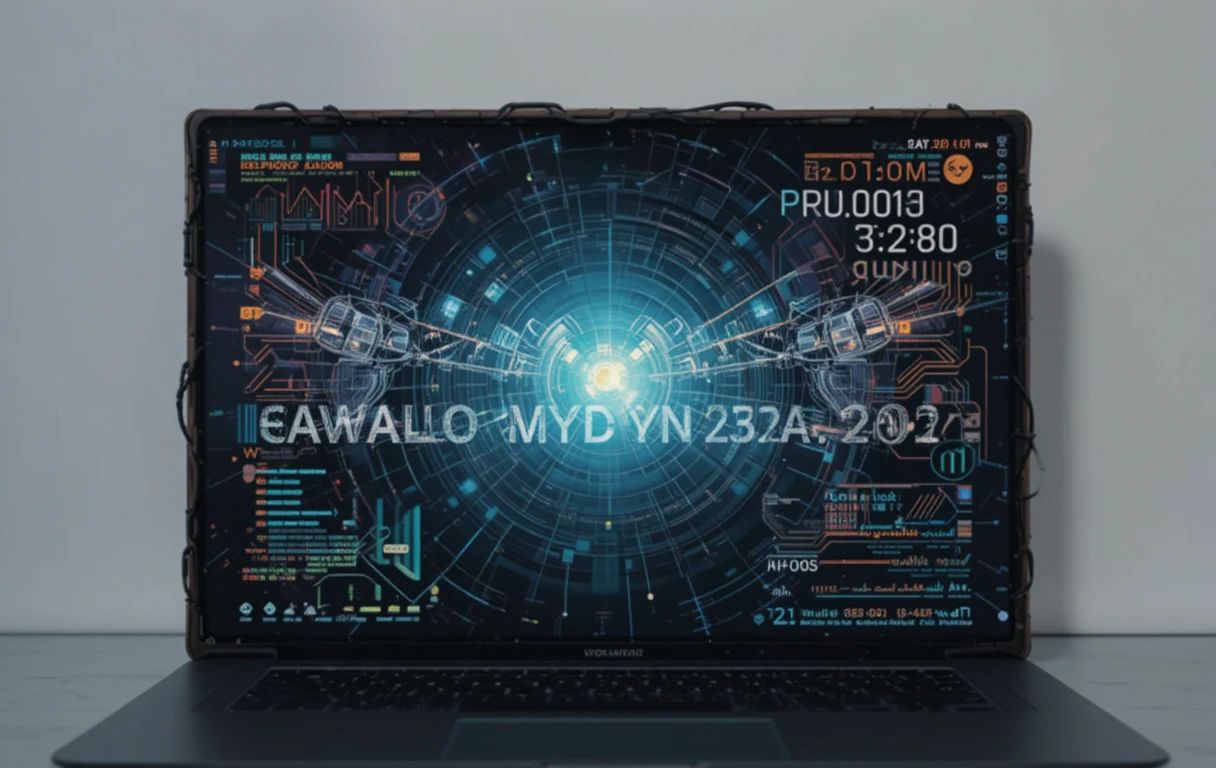Artificial Intelligence (AI) has become more than just a buzzword—it’s now a powerful ally for students seeking to boost productivity, simplify learning, and improve academic performance. Whether you’re a high schooler preparing for exams, a college student juggling assignments, or a lifelong learner mastering new skills, AI tools can transform how you study, write, research, and organize your life.
In this guide, we’ll explore the top AI tools every student should know in 2025, categorized by purpose, with examples, benefits, and how to use them effectively.
Why Students Need AI Tools Today
Education in 2025 is fast-paced, digital, and data-driven. Students face a variety of challenges:
-
Information overload
-
Shorter deadlines
-
Online learning fatigue
-
Increasing competition
AI tools offer solutions by:
-
Automating repetitive tasks
-
Enhancing focus and organization
-
Offering personalized learning
-
Providing smarter research and writing support
Let’s dive into the most impactful AI tools that can give students a real edge.
1. AI Writing Assistants
✅ Best For: Writing essays, assignments, and polishing language
1. Grammarly
-
What it does: Grammar checking, clarity improvements, tone detection, and plagiarism detection
-
Why students love it: It helps polish academic and creative writing while providing explanations for corrections.
-
Bonus: Chrome extension works across Google Docs, Gmail, and more.
2. QuillBot
-
What it does: Paraphrasing, summarizing, and grammar correction
-
Unique feature: Offers multiple modes (Standard, Formal, Creative, etc.)
-
Use case: Rewriting a research paragraph in your own words to avoid plagiarism.
3. Hemingway Editor
-
What it does: Improves readability by suggesting simpler sentences
-
Best for: Making writing more direct and concise
2. AI Study and Research Tools
✅ Best For: Summarizing articles, note-taking, and academic research
4. ChatGPT (by OpenAI)
-
What it does: Acts as a tutor, essay brainstormer, coder, explainer, or translator
-
Use wisely: Don’t just copy—ask it to explain complex topics or outline ideas
-
Pro tip: Use custom GPTs tailored for your subject area
5. ScholarAI
-
What it does: Pulls real-time academic research papers from databases
-
Perfect for: College-level research or writing literature reviews
-
Bonus: Citation-ready sources in APA or MLA format
6. Consensus
-
What it does: AI-powered academic search engine
-
Unique strength: Summarizes findings from peer-reviewed papers
3. AI Note-Taking & Organization Tools
✅ Best For: Recording lectures, organizing class notes, and time management
7. Otter.ai
-
What it does: Converts lectures and meetings into searchable, editable text
-
Why it’s great: Ideal for students who learn better by listening or reviewing transcripts
-
Extra: Identify speakers and highlight key points automatically
8. Notion AI
-
What it does: Assists with note-taking, task planning, database creation
-
Why students love it: Combines to-do lists, study plans, class notes, and calendars in one app
-
Use case: Create a personal dashboard for your semester
9. Google Keep + Gemini Integration
-
What it does: AI-aided note summaries, idea generation, reminders
-
Integration: Syncs with Google Calendar and Docs
4. AI-Powered Flashcards & Learning Tools
✅ Best For: Memorization and spaced repetition learning
10. Anki + AI Plugins
-
What it does: Flashcard app with AI-generated card creation
-
Use case: Quickly generate practice questions from a textbook or lecture slides
-
Tip: Add images or voice notes for multisensory learning
11. Quizlet AI
-
What it does: Creates custom quizzes, games, and tests from study material
-
Why it helps: Adapts to how well you know the topic
12. Brainscape
-
What it does: AI-driven spaced repetition flashcards
-
Strength: Scientifically designed for maximum retention
5. AI Language Learning Tools
✅ Best For: Learning a new language or improving grammar and pronunciation
13. Duolingo Max (AI Enhanced)
-
What’s new in 2025: AI chatbot for realistic conversations
-
Cool feature: Roleplay-based learning (e.g., ordering food in French)
-
Tip: Practice speaking and get instant corrections
14. Elsa Speak
-
Focus: English pronunciation and fluency
-
AI Insight: Gives feedback on accent, tone, and pace
-
Great for: ESL students preparing for IELTS or TOEFL
6. AI Productivity and Focus Tools
✅ Best For: Staying on track, eliminating distractions, and managing workload
15. Forest
-
What it does: Gamifies focus using a tree-growing model
-
AI twist: Learns your productivity patterns and suggests break intervals
16. Motion
-
What it does: AI calendar that automatically schedules tasks around deadlines
-
Best for: Students juggling multiple assignments, part-time jobs, or extracurriculars
17. FocuSee
-
What it does: Tracks screen time, detects distractions, and blocks them
-
AI Insight: Weekly reports on productivity habits
7. AI Tools for STEM Students
✅ Best For: Solving math, coding, science, and technical problems
18. Wolfram Alpha
-
What it does: Step-by-step solutions to math, physics, and chemistry problems
-
Why it’s useful: Excellent for learning how to solve, not just getting the answer
19. Photomath
-
What it does: Snap a photo of a math problem and get a detailed solution
-
New in 2025: Now supports calculus, statistics, and symbolic algebra
20. GitHub Copilot
-
For coders: Offers real-time code suggestions and explanations
-
Languages supported: Python, JavaScript, Java, C++, and more
How to Use AI Tools Responsibly
While AI is a powerful ally, it’s important to use it ethically and effectively:
✅ Don’t just copy—learn from the AI
Use AI to understand topics, brainstorm, and improve—not to do the work for you.
✅ Understand data privacy
Choose tools that respect your data. Read privacy policies and use educational accounts if available.
✅ Combine tools for maximum benefit
Example: Use ChatGPT to outline an essay, Grammarly to polish it, and Notion AI to track deadlines.
Bonus: AI Tools for College Applications & Career Planning
21. Jasper AI
-
Great for writing personalized college essays or scholarship letters
22. LinkedIn Learning AI
-
Recommends skill-based learning paths based on career goals
23. AI Resume Builders (e.g., Rezi)
-
Customizes your resume to match job descriptions using ATS-friendly formats
Final Thoughts
AI in 2025 is not just a future concept—it’s a daily companion for smart students who want to excel, learn faster, and stay organized. From writing and research to coding and focus management, there’s an AI tool to match every student’s need.
But remember, technology is most powerful when combined with effort, curiosity, and ethics. Use AI to enhance your learning—not to replace your critical thinking.
As we head deeper into the digital learning era, students who master AI tools responsibly will have a distinct advantage—not just in school, but in life.